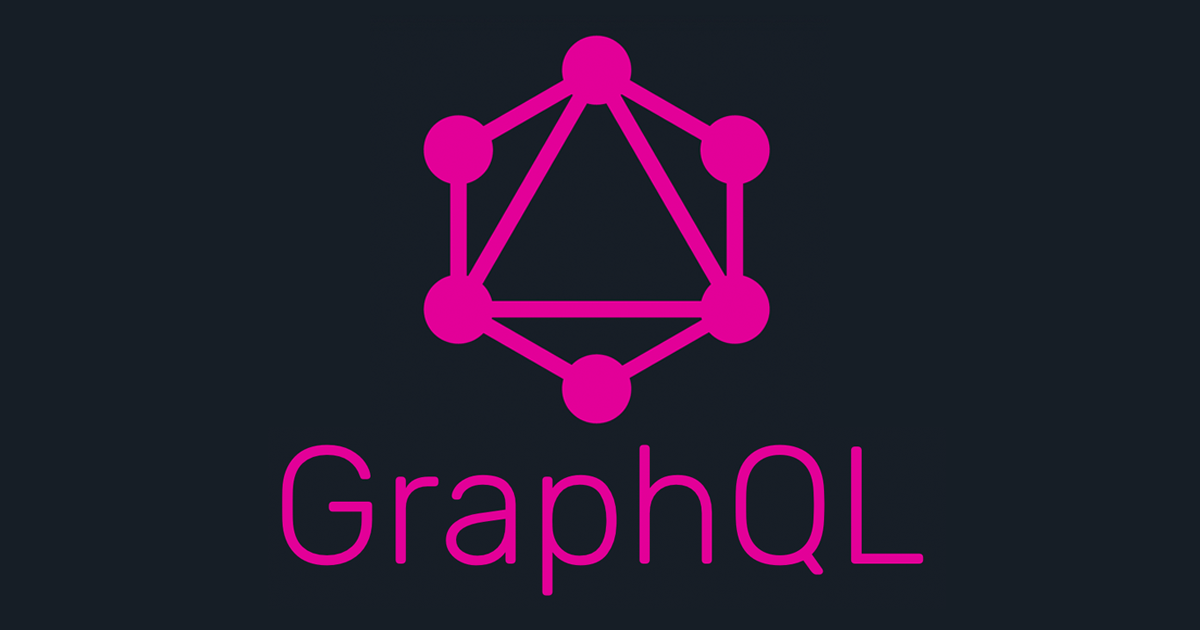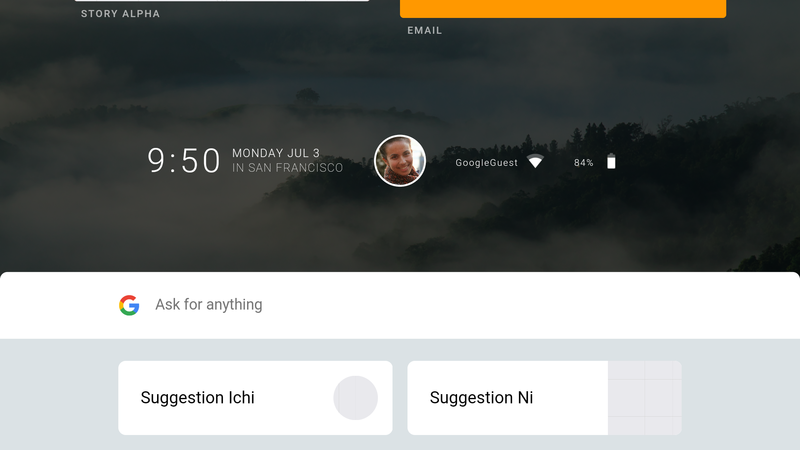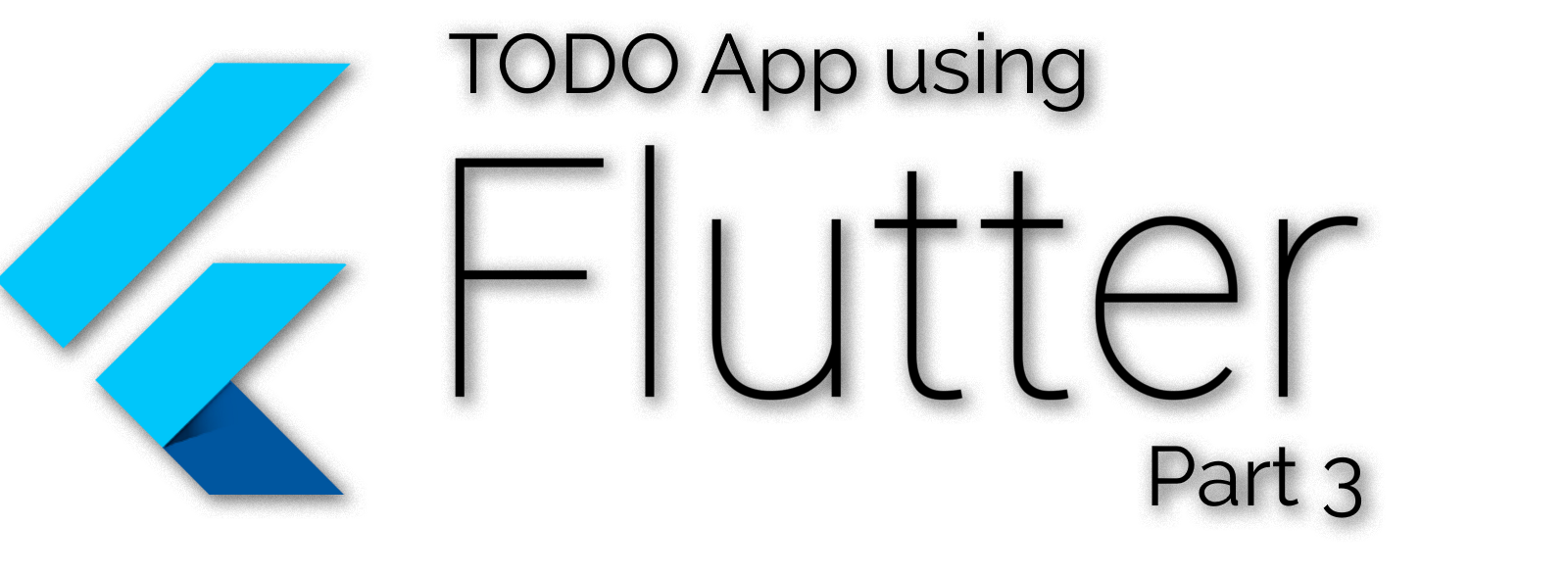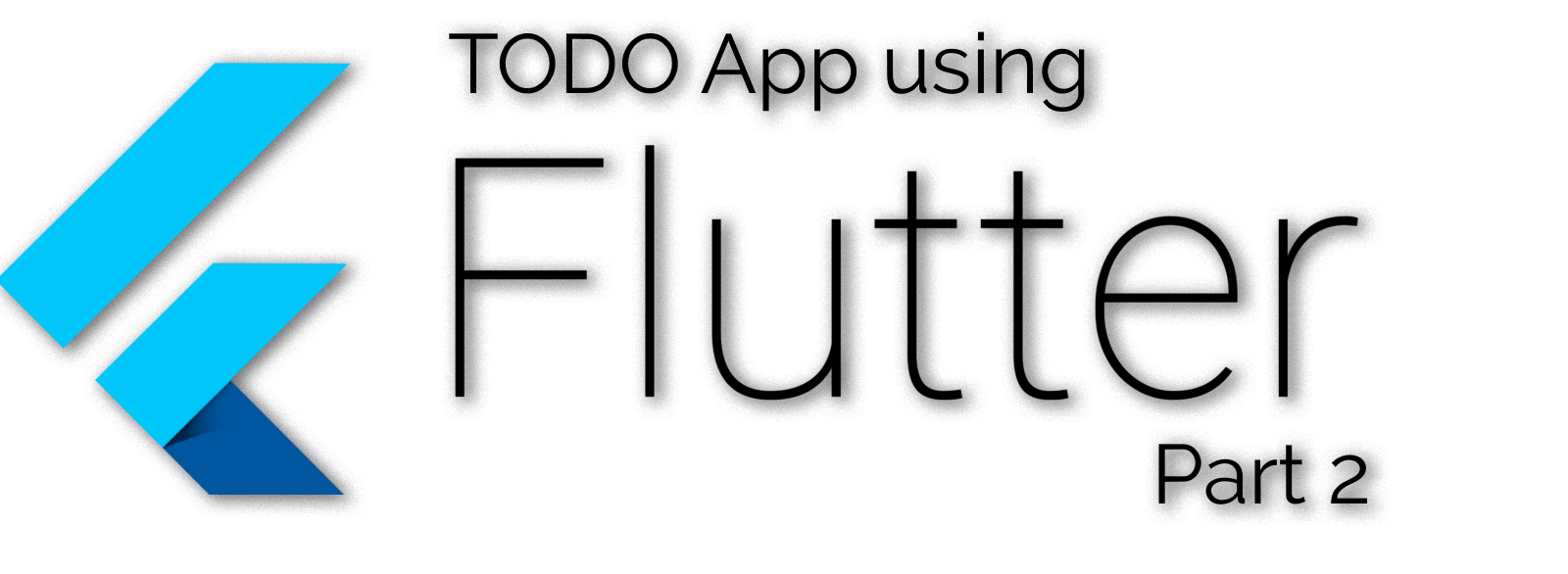With the rise of WebAssembly, the number of things we can do with a browser increased rapidly. One example is Blazor, a new web framework from Microsoft. It allows you to write websites in C# with the full power of .NET.
read more “Run C# in browsers with Blazor”Python 3.8 released: what’s new
Github ranked Python to be #2 most popular programming language in 2019. It is praised for being concise, easy to learn and use, rich in features. In addition, Python and R are to-go languages for data science applications. Python 3.8 was released in October of 2019 and here are the new exciting features that came with it:
read more “Python 3.8 released: what’s new”What exactly is GraphQL?
Facebook started developing GraphQL in 2012 and released it in 2015. Since 2018, the Linux Foundation is responsible for the project. GraphQL’s purpose is to provide a query language for data fetching and manipulation. It is not exactly SQL, and not REST, either. It is somewhere in between, allowing developers to query, mutate and organize data in an intuitive and safe way.
read more “What exactly is GraphQL?”Sending HTTP requests in Dart (Flutter)
One of the most important things you should consider when developing a mobile app is how it communicates with external services. Usually, your code sends HTTP requests to do it. In this article, you will learn how to send HTTP requests in Flutter.
read more “Sending HTTP requests in Dart (Flutter)”Browser engine diversity or Internet Of Google
If I ask you, what browser you are using, you would probably answer Google Chrome. Indeed, its market share as of 2019 is about 70%. But if we take into consideration all Chrome-like browsers (Opera, Edge, Yandex Browser, etc.) it sums up to about 80%. It sounds perfect for web developers: fewer browser engines means less time spent making your website look consistent across browsers. But is it really?
read more “Browser engine diversity or Internet Of Google”Want to contribute to open-source? Start here
Free and open-source software (FOSS) plays a very important part of our lives. It powers most of the websites, 90% of server infrastructure runs on it, even our phones use an open-source kernel under the hood. But how does that work and what can you do to contribute?
read more “Want to contribute to open-source? Start here”Everything you need to know about Google Fuchsia
In August of 2016, Google published a project on GitHub codenamed Fuchsia (now moved here). Google made no official announcement, but code inspection suggested this was a brand-new operating system. Why does Google take on to develop a new OS instead of perfecting Android? What it means for developers and when should we expect it?
read more “Everything you need to know about Google Fuchsia”Developing a TODO app with Flutter – Part 3
In this series of tutorials, I will walk you through the process of creating a TODO app with the Flutter framework. By the end, you will have a cross-platform TODO mobile application, which allows you to add, edit, remove and complete tasks, while persisting the data on Google Firebase. The series spans across 3 parts:
Part 1 – Setting up the development environment and creating the project
Part 2 – Implementing core functionality
Part 3 – Connecting your app to Google Firebase
Top 5 plugins for IntelliJ to boost your workflow
IntelliJ is one of the most popular Java IDEs right now. It comes with a rich set of features on its own, but you can make even more of it by using plugins. And what is even more exciting, the same plugins will work in any IDE by Jetbrains: WebStorm, PyCharm, Android Studio, etc. In this post, I will list top 5 plugins for IntelliJ (any other Jetbrains IDE) that had helped me boost my productivity.
read more “Top 5 plugins for IntelliJ to boost your workflow”Developing a TODO app with Flutter – Part 2
In this series of tutorials, I will walk you through the process of creating a TODO app with the Flutter framework. By the end, you will have a cross-platform TODO mobile application, which allows you to add, edit, remove and complete tasks, while persisting the data on Google Firebase. The series spans across 3 parts:
Part 1 – Setting up the development environment and creating the project
Part 2 – Implementing core functionality
Part 3 – Connecting your app to Google Firebase