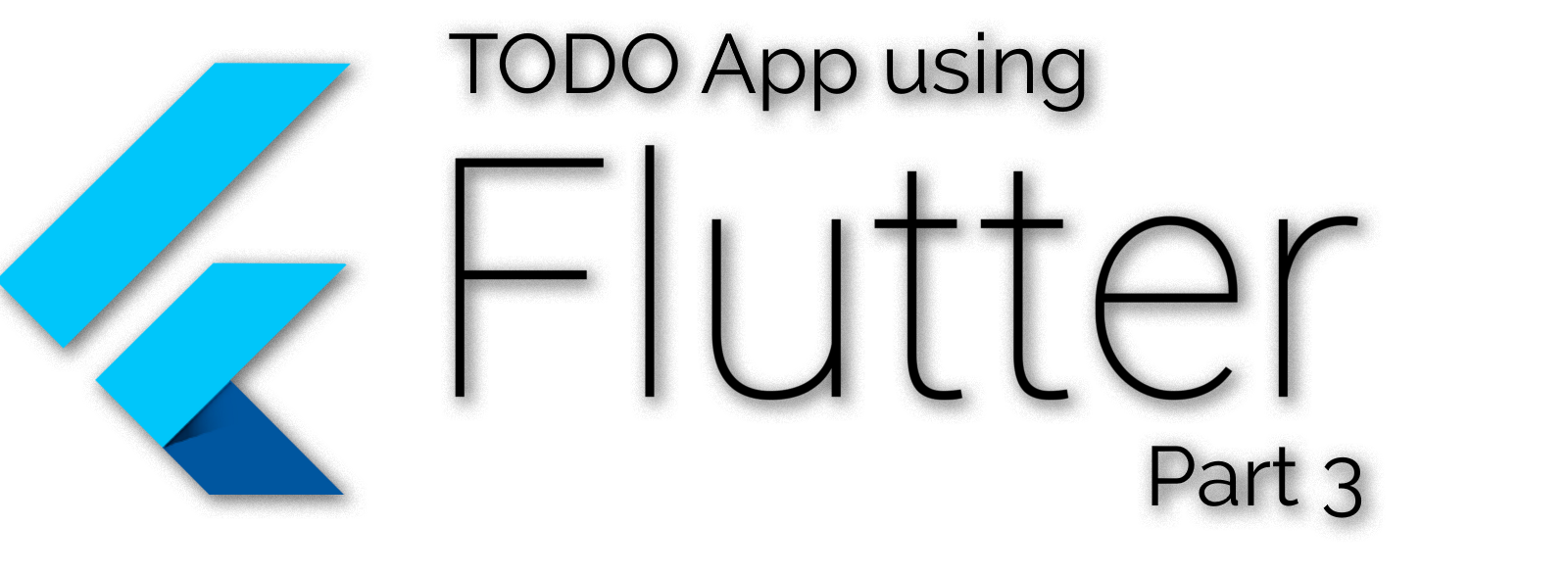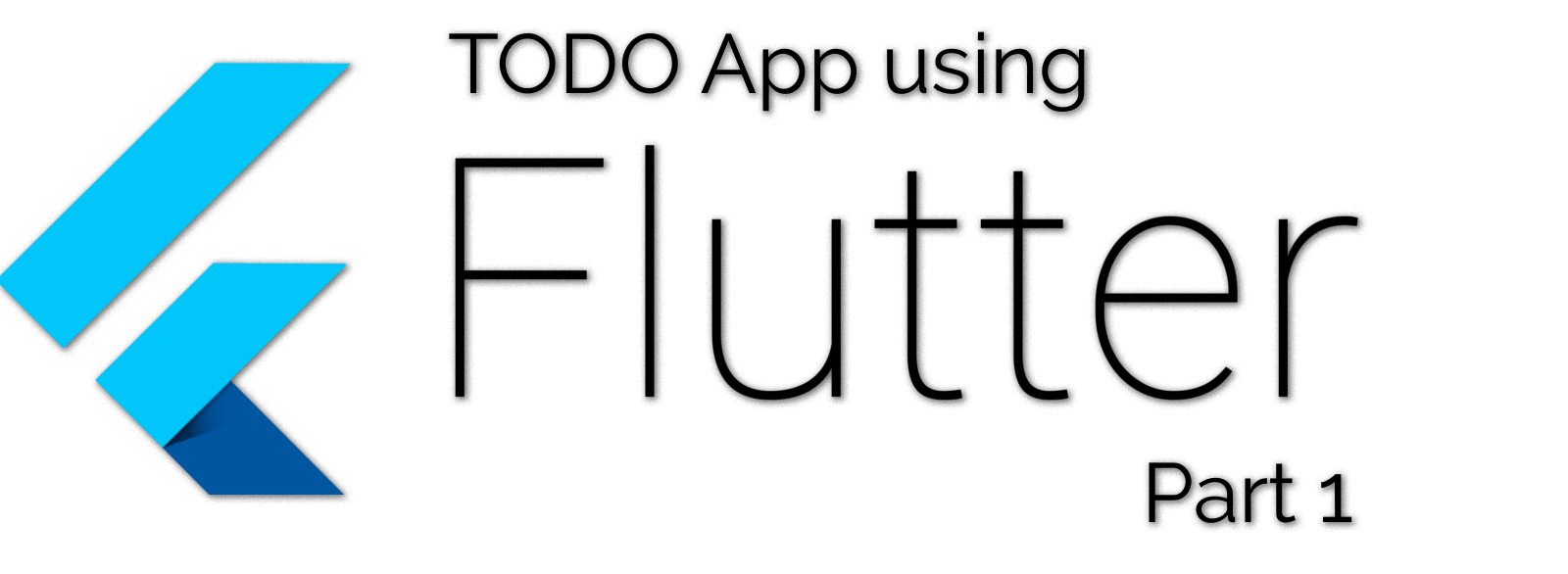Chances are, you have had to implement some kind of a form while developing your mobile apps. It may be a simple login form or a complex reporting system, nevertheless, you will face some challenges. How do you validate the data? Where do you store the form state? How do you control the form’s lifecycle? Answers to these and many other questions are waiting below, where I tell you how to use Redux Form with React Native.
read more “Managing React Native Form State with Redux-Form”Tag: mobile
Advanced testing in React Native with Jest: Components
This post is part of my series on unit testing with Jest in React Native. You can find the introduction here.
In the previous parts, I went through why unit testing is vital and how to test your components using snapshots. While snapshot testing is effective, it fails to test some aspects of the component. Now I would like to talk about more advanced component testing in react native.
read more “Advanced testing in React Native with Jest: Components”Testing React Native apps with Jest
React Native allows developers to develop mobile applications easily, and that means testing is more important than ever. You should test the code you write for a number of reasons, most importantly, to ensure that it actually works. In this article, I will explain some principles of unit testing and show you how it is done in React Native.
read more “Testing React Native apps with Jest”Sending HTTP requests in Dart (Flutter)
One of the most important things you should consider when developing a mobile app is how it communicates with external services. Usually, your code sends HTTP requests to do it. In this article, you will learn how to send HTTP requests in Flutter.
read more “Sending HTTP requests in Dart (Flutter)”Developing a TODO app with Flutter – Part 3
In this series of tutorials, I will walk you through the process of creating a TODO app with the Flutter framework. By the end, you will have a cross-platform TODO mobile application, which allows you to add, edit, remove and complete tasks, while persisting the data on Google Firebase. The series spans across 3 parts:
Part 1 – Setting up the development environment and creating the project
Part 2 – Implementing core functionality
Part 3 – Connecting your app to Google Firebase
Developing a TODO app with Flutter – Part 1
In this series of tutorials, I will walk you through the process of creating a TODO app with the Flutter framework. By the end, you will have a cross-platform TODO mobile application, which allows you to add, edit, remove and complete tasks, while persisting the data on Google Firebase. The series spans across 3 parts:
Part 1 – Setting up the development environment and creating the project
Part 2 – Implementing core functionality
Part 3 – Connecting your app to Google Firebase